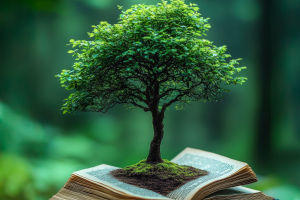We’ve all been there—working on a project when suddenly, something goes wrong. A hard drive fails, a system crashes, or we accidentally delete an important file. It’s frustrating, time-consuming, and sometimes even costly.
That’s why backing up data is no longer just a tech buzzword—it’s a must. And the best part? We don’t need expensive servers or complicated hardware. We can simply use network storage connected to the cloud to create a solid safety net for all our data.
What Is Network Storage and How Does It Work with the Cloud?
Network storage (often referred to as NAS—Network Attached Storage) is a device connected to our local network that allows multiple users and devices to store and access files. Think of it as a smart hard drive that everyone in our office or home can use. When we connect this storage to the cloud, we get the best of both worlds: fast local access and safe offsite backups.
For example, if we save a document to the NAS, it can automatically sync to a cloud service like Dropbox, or OneDrive. This way, even if the NAS fails or gets damaged, our files are still safe in the cloud.
The Real Benefits of Using Network Storage for Cloud Backups
Using network storage for cloud backups gives us multiple layers of protection:
- Automatic backups: We can schedule regular syncs to the cloud so we don’t have to remember to do it ourselves.
- Data versioning: Many cloud services store older versions of our files, which means we can go back if we accidentally overwrite something.
- Remote access: We can access our files from anywhere—home, office, or even while traveling.
- Disaster recovery: In case of theft, fire, or system crash, our data can be restored from the cloud with just a few clicks.
Setting Up Network Storage with Cloud Backup
Here’s how we can get started with setting up our own secure system:
1. Choose the right NAS: Look for models that support cloud sync features (brands like Synology, QNAP, and Western Digital offer great options).
2. Connect it to our home or office network: A simple Ethernet cable and some setup steps will do.
3. Install cloud sync software: Most NAS devices come with built-in tools that link to Dropbox or other services.
4. Schedule automatic backups: Set daily or weekly times for syncing, depending on how often we update our data.
5. Enable versioning and encryption: To stay extra safe, we can turn on encryption and keep several versions of our files.
When Should We Back Up to the Cloud?
The best time to start backing up was yesterday. The second-best time is now. Ideally, we should back up our data regularly—daily if we work with important files or weekly if our data changes less often. The more frequent the backup, the smaller the chance of losing anything.
Cloud Storage Isn’t Just for Big Companies
We might think cloud backup is something only big businesses use, but that’s no longer the case. With network storage becoming more affordable and cloud services offering pay-as-you-go pricing, it’s totally accessible for students, freelancers, small business owners, and families. We can even use it to back up our phone photos, family videos, or important schoolwork.
Tips to Maximize Safety
Here are some extra tips to help us keep our data as safe as possible:
- Always use strong passwords for both our NAS and cloud accounts.
- Set up two-factor authentication for added security.
- Don’t store all data in just one cloud account—keep copies in multiple places if possible.
- Test recovery once in a while to make sure backups work as expected.
Let’s Not Wait for a Data Disaster
Losing data can be a painful experience, one we never want to relive. Thankfully, with network storage and cloud backups, we can avoid that nightmare altogether. It’s a straightforward, effective, and budget-friendly solution to safeguard our most important files. From professional documents to precious personal photos, taking action now can prevent future heartache.
Have you started backing up your data yet? Don’t wait for a disaster to remind you of the importance of data security. By setting up cloud-connected network storage today, we can avoid major setbacks down the road. Let’s take control of our data and protect what truly matters.
Is My Data Safe in the Cloud? Two Cloud Data Threats and How to Protect Yourself
Video by Ask Leo!